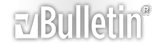Word 97 Macro to convert a table into Excel
Hi there,
Here's the thing,
From an open word document which will have a table that may go across multiple pages, and will probably just be 2 coulumns wide, I want to be able to click a toolbar icon (which will be this macro) and then I want to specify a path & filename of an excel sheet (either existing or new),
[NOTE : preferably this could be done via windows gui rather than type]
Then I need the table to magically appear in the excel sheet . Therefore row 1 column 1 of the word table will need to go to cell A1 in the excel sheet. Likewise row 1 column 2 on the word table will need to go to B1 in the excel sheet.. etc, etc,
As such row 2 column 1 in the word table will need to go to A2 in the excel sheet.
I have done some VB.net programming but haven't done any VBA stuff or played around with macros B4...
Can anyone help please...
Thanks,
Mike
:)