Hello,
I found this site and I have found all the example files really helpful. I never knew there was so much that could be done with excel.
I am a complete beginner, so please bear with what might be such an easy solution.
I have found this excellent pop up calendar (attached). I would like to use it with my existing spreadsheet which is not a problem.
The trouble is I have this code to protect the cells once data is entered
[VBA]Private Sub Worksheet_Change(ByVal Target As Range)
Dim Ans As Variant
If Application.Intersect(Target, Range("B1:B5")) Is Nothing Then Exit Sub
If Target.Locked = True Then
Application.EnableEvents = False
Application.Undo
Application.EnableEvents = True
MsgBox "Changes are not allowed in this cell"
Exit Sub
End If
Ans = MsgBox("Are you sure you want to enter " & Target.Value, vbQuestion + vbYesNo, "Confirm Entry")
If Ans = vbYes Then
ActiveSheet.Unprotect
Target.Locked = True
ActiveSheet.Protect contents:=True
End If
End Sub[/VBA]
I have tried to combine these so that simply put I can click on the cell, the calendar pops up, I choose the date, then I get the "are you sure ?" message, click yes or no. If I click yes cell locks, or no and I can re-enter.
Sorry if I have rambled on. What I did was to paste one code beneath the other but I was getting errors.
Any help would be appreciated. (and any pointer of how "generally" two different commands would normally go together.
Thanks for looking.
georgedaws
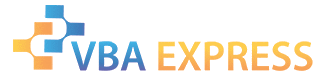





 Reply With Quote
Reply With Quote










