-
From the Help File:
FileFilter Optional Variant. A string specifying file filtering criteria.
In Windows, this string consists of pairs of file filter strings followed by the MS-DOS wildcard file filter specification, with each part and each pair separated by commas. Each separate pair is listed in the Files of type drop-down list box. For example, the following string specifies two file filters, text and addin: "Text Files (*.txt),*.txt,Add-In Files (*.xla),*.xla".
....
On the Macintosh, this string is a list of comma-separated file type codes (for example, "TEXT,XLA5,XLS4"). Spaces are significant and shouldn't be inserted before or after the comma separators unless they're part of the file type code. If omitted, this argument defaults to all file types.
Note that file type codes are rather irritating since almost all interesting file types in Excel are TEXT, which does not allow you to distinguish between .txt, .csv, etc...
Edit: Please note that I was the one who moved / merged / deleted your threads. Also, you should advise those reading your thread on MrExcel that you have cross-posted here.
 Posting Permissions
Posting Permissions
- You may not post new threads
- You may not post replies
- You may not post attachments
- You may not edit your posts
-
Forum Rules
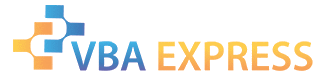







 Reply With Quote
Reply With Quote