Hi,
I've a working VBA code (see att). What is does: Selecting one or more received mail items in Outlook and the macro put a TAG in front of the subject field on every selected mail item. Then every selected item is forwarded to a specific mail adres.
The code works fine on one outlook client. Same macro on other pc outlook gives an error "Compile error: Syntaxerror".Sub ForwardSelectedItems() ' Dim forwardmail As MailItem Dim itm As Object Dim Xsubject As String Dim itmSel As Selection Dim n As Long Set itmSel = ActiveExplorer.Selection n = itmSel.Count Do While n > 0 Set itm = itmSel.Item(n) Xsubject = itm.Subject If itm.Class = olMail Then Set forwardmail = itm.Forward forwardmail.Recipients.Add emailto@testdomain.com forwardmail.Subject = "[TAG] " & Xsubject forwardmail.Display forwardmail.Send End If n = n - 1 Loop End Sub
On both outlook clients the object library reference "Microsoft Outlook 16.0 Object Library" is selected.
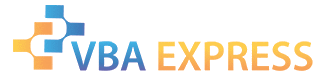







 Reply With Quote
Reply With Quote