Hello all,
I have a document with over 100 pages and on it I have four (4) different macros (see below) but none of them are working.
Inside the document you will find a series of Multiple Choice Question with their corresponding choices of A , B, C and D.
Right after these choices, the document is showing their corresponding answers which are showing as follows:
Answer(A) is ..........
Answer(B) is ..........
Answer(C) is ..........
Answer(D) is ........
Basically, I would like the macro to insert or add a paragraph break before the word "Answer(A), "Answer(B)". "Answer (C)", Answer(D)".
Thank you all your your time and assistant. I hope I expressed my ideas correctly if not please let me know. Thanks!
Respectfully,
Sub insSections1() ' Declare variables Dim rng As Range Dim aStory As Range ' Set the initial range to search in the entire document Set aStory = ActiveDocument.Content ' Execute find and replace for "Answer" With aStory.Find .ClearFormatting .Text = "Answer" .Forward = True .Wrap = wdFindContinue ' Stop at the first occurrence .Execute End With ' Check if "Answer" is found If aStory.Find.Found Then ' Move to the beginning of the found range aStory.Collapse wdCollapseStart ' Insert a page break before the found range aStory.InsertBreak Type:=wdPageBreak End If End Sub Sub insSections2() ' Declare variables Dim rng As Range Dim aStory As Range ' Set the initial range to search in the entire document Set aStory = ActiveDocument.Content ' Execute find and replace for "Answer (B)" With aStory.Find .ClearFormatting .Text = "Answer(B) " .Forward = True .Wrap = wdFindContinue ' Stop at the first occurrence .Execute End With ' Check if "Answer" is found If aStory.Find.Found Then ' Move to the beginning of the found range aStory.Collapse wdCollapseStart ' Insert a page break before the found range aStory.InsertBreak Type:=wdPageBreak End If End Sub Sub insSections3() ' Declare variables Dim rng As Range Dim aStory As Range ' Set the initial range to search in the entire document Set aStory = ActiveDocument.Content ' Execute find and replace for "Answer (C)" With aStory.Find .ClearFormatting .Text = "Answer(C) " .Forward = True .Wrap = wdFindContinue ' Stop at the first occurrence .Execute End With ' Check if "Answer" is found If aStory.Find.Found Then ' Move to the beginning of the found range aStory.Collapse wdCollapseStart ' Insert a page break before the found range aStory.InsertBreak Type:=wdPageBreak End If End Sub Sub insSections4() 'this code will insert a paragraph or break page before the word Answer Dim sOt As Variant Dim aStory As StoryRanges Set aStory = ActiveDocument.StoryRanges With Selection.Find .ClearFormatting .Replacement.ClearFormatting .Forward = True .Wrap = wdFindContinue .MatchCase = True .Text = "Answer)" .Replacement.Text = "^mAnswer)" .Execute Replace:=wdReplaceAll End With If Selection.Find.Found Then For Each sOt In aStory Selection.MoveLeft unit:=wdCharacter, Count:=1 Selection.InsertBreak Type:=wdSectionBreakNextPage Next End If End Sub
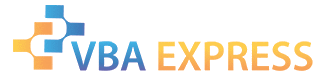






 Reply With Quote
Reply With Quote