Google: "PowerPoint custom layout"
Review https://support.microsoft.com/en-us/...5-6209be3c7b48
Controls on first slide are ActiveX textboxes that have properties like Name and Text which can easily be referenced in VBA. The other slides have shapes with textframe but these objects do not show properties in properties sheet. I just went through a learning exercise in Word trying to address shape textframe to set text and could not get it to work - had to use ActiveX textbox.
So, I added ActiveX textboxes to other slides. Code is like:
Behind slide 1, replicate Change event for each textbox.
Or this version of SetNames:Private Sub TextBox1_Change() SetNames ActivePresentation.Slides(1).Shapes("TextBox1").OLEFormat.Object.Text, 1 End Sub Sub SetNames(strN As String, intT As Integer) Dim s As Integer For s = 2 To 6 ActivePresentation.Slides(s).Shapes("TextBox" & intT).OLEFormat.Object.Text = strN Next End Sub
Code to add points with each question response is next step. I have no idea how to do that. As of now, I don't even know how your answer clicks work. How does the "click to continue" work?Sub SetNames(strN As String, intT As Integer) Dim s As Object, sl As Slide Set s = ActivePresentation.Slides For Each sl In s sl.Shapes("TextBox" & intT).OLEFormat.Object.Text = strN Next End Sub
This would be so much easier in Access or even vb.net.
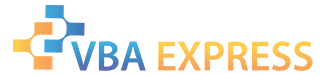







 Reply With Quote
Reply With Quote