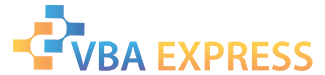I am working on adjusting an Excel file and am trying to get the save to .pdf to work and the macro runs with no errors but the save to .pdf is not working. Below is the VBA script
Sub Printpdf() ' Printpdf Macro ' Saves each sheet as a pdf ' Keyboard Shortcut: Ctrl+w Set X = 6 for start of loop x = 6 Do Until x = 250 ' Check for blank row in data sheet and stop looping Sheets("data sheet").Select Cells(x, 1).Select If Cells(x, 1) = 0 Then x = 250 Else Sheets("scorecard").Select ' Copy Supplier name from "data sheet" row "x" to "scorecard" sheet Sheets("data sheet").Select Cells(x, 1).Select Selection.Copy Sheets("scorecard").Select Range("E2").Select ActiveSheet.Paste ' Set variable s equal to supplier name in "scorecard" sheet s = Range("M5").Value ' Save the sheet as a pdf with the name "s" ActiveSheet.ExportAsFixedFormat Type:=xlTypePDF, Filename:= _ s, Quality:=xlQualityStandard, IncludeDocProperties _ :=True, IgnorePrintAreas:=False, OpenAfterPublish:=False saveLocation = "C:\Users\kpost\Downloads" ' Increment value of x for loop x = x + 1 End If Loop End Sub