Hi sirs
i want get date from this website "https://tw.stock.yahoo.com/quote/1101.TW/dividend",but it too many branch at frame.
i try to change low & column, it not correct put in excel table
how to analyze it and if there are three same name table like "table-body-wrapper", if i want to get no.3 how to use getElementsByClassName to get
attach file is all code, thanks
Snap1.jpgSnap2.jpg
Sub Hi_stock() Workbooks("test1.xlsm").Activate 'Sheets.Add(After:=ActiveSheet).Name = "Dividend" 'Dim HTTPRequest As MSXML2.XMLHTTP Dim httpRequest As Object Dim htmlDoc As Object Dim tables As Variant Dim name_get As Variant Dim dividend As Variant Dim dividend_1 As Variant Dim colNum As Integer Dim rowNum As Integer Set httpRequest = CreateObject("MSXML2.XMLHTTP") Set htmlDoc = CreateObject("htmlfile") url_1 = "https://tw.stock.yahoo.com/quote/1101.TW/dividend" httpRequest.Open "GET", url_1, False httpRequest.send 'Check if the request was successful (status code 200) If httpRequest.Status = 200 Then 'Create a new HTML document object htmlDoc.body.innerHTML = httpRequest.responseText 'get stock name Set name_get = htmlDoc.getElementsByTagName("div") For Each tbl In name_get If tbl.className = "D(f) Ai(c) Mb(6px)" Then For Each tblCol In tbl.getElementsByTagName("h1") Cells(1, 1).Value = tblCol.innerText Debug.Print (tblCol.innerText) Next tblCol End If Next tbl 'get dividend title Set dividend = htmlDoc.getElementsByClassName("table-header Ovx(s) Ovy(h) W(100%)") For Each tb_1 In dividend rowNum = 2 For Each tb_1_1 In tb_1.getElementsByTagName("div") colNum = 1 For Each tb_1_2 In tb_1_1.getElementsByTagName("div") Cells(rowNum, colNum).Value = tb_1_2.innerText colNum = colNum + 1 Next tb_1_2 Next tb_1_1 Exit For Next tb_1 'get dividend data Set dividend = htmlDoc.getElementsByClassName("table-body-wrapper") For Each tb_2 In dividend 'rowNum = 3 For Each tb_2_1 In tb_2.getElementsByTagName("ul") rowNum = 3 'colNum = 1 For Each tb_2_2 In tb_2_1.getElementsByTagName("li") colNum = 1 For Each tb_2_3 In tb_2_2.getElementsByTagName("div") Cells(rowNum, colNum).Value = tb_2_3.innerText colNum = colNum + 1 Next tb_2_3 rowNum = rowNum + 1 Next tb_2_2 Next tb_2_1 Exit For Next tb_2 End If End Sub
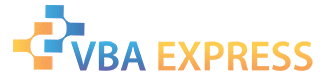








 Reply With Quote
Reply With Quote
