Hi - apologies if I'm misunderstanding as I'm new to this but I am just wanting to show or hide bookmark text in a Word document based on a checkbox being ticked on or off.
I have tried:
Is there something wrong with the above code?Private Sub Document_Open() ' This subroutine runs when the Word document is opened ' It ensures that the text linked to checkboxes is hidden by default HideTextBasedOnCheckbox End Sub Private Sub CheckBox1_Click() ' This subroutine is linked to the checkbox's click event HideTextBasedOnCheckbox End Sub Private Sub HideTextBasedOnCheckbox() ' This subroutine checks the state of the checkbox and shows/hides text accordingly Dim cb As CheckBox Set cb = ActiveDocument.FormFields("CheckBox1").CheckBox If cb.Value = True Then ' If the checkbox is ticked, show the text ActiveDocument.Bookmarks("TextToDisplay").Range.Font.Hidden = False MsgBox "The checkbox is ticked!", vbInformation Else ' If the checkbox is not ticked, hide the text ActiveDocument.Bookmarks("TextToDisplay").Range.Font.Hidden = True End If End Sub
Thanks
T
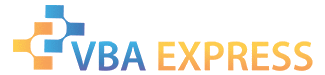








 Reply With Quote
Reply With Quote