Hi Airborne,
I've been playing around with an Index solution and come up with the following
This code has to be inserted in each of your workbooks
[VBA] Option Explicit
Option Base 1
Sub GetBoxText()
Dim MyWS As Worksheet
Dim BoxText()
Dim i!, j!
'If no Data sheet then exit sub
Sheets("Data").Select
If Err <> 0 Then Exit Sub
'Create FindWord sheet if it does not exist
On Error Resume Next
Sheets("FindWord").Select
If Err <> 0 Then
'error occured so clear it
Err.Clear
Sheets.Add.Name = "MyIndex"
Sheets("MyIndex").Move After:=Sheets(Sheets.Count)
End If
Set MyWS = ActiveWorkbook.Sheets("Data")
ReDim BoxText(MyWS.Shapes.Count)
For i = 1 To MyWS.Shapes.Count
If Left(MyWS.Shapes(i).Name, 5) = "Text " Then
j = j + 1
BoxText(j) = MyWS.Shapes(i).TextFrame.Characters.Text
End If
Next i
ReDim Preserve BoxText(j)
Sheets("MyIndex").UsedRange.ClearContents
For i = 1 To j
Sheets("MyIndex").Cells(i, 1) = BoxText(i)
Next
End Sub
[/VBA]
and also the following which calls the code, to keep things up to date
[VBA]
Private Sub Workbook_BeforeSave(ByVal SaveAsUI As Boolean, Cancel As Boolean)
GetBoxText
End Sub
[/VBA]
You can then run a slightly modified version of DRJs FinalAll programme as attached.
I'm sure with your experience now, you can iron out any version bugs!
MD
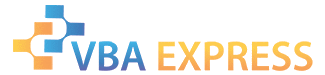







 Reply With Quote
Reply With Quote



 We have about 5000 files, containing two sheets, stored. I can't search in them. Maybe I'm wrong.
We have about 5000 files, containing two sheets, stored. I can't search in them. Maybe I'm wrong.
 .
. Hi, talked to the IT guys. Excel was damaged on three IT pc's. After a repair.....everything worked. A steady screen and a working bar
Hi, talked to the IT guys. Excel was damaged on three IT pc's. After a repair.....everything worked. A steady screen and a working bar . As soon as I have a reply from Ken I will call this thread solved.
. As soon as I have a reply from Ken I will call this thread solved.







 .
.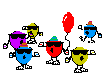 Well Ken, that's it! Your project is not only working great but it's :cool cool too. Thanks very much.
Well Ken, that's it! Your project is not only working great but it's :cool cool too. Thanks very much. .
. , 65536 is the last one in any workbook) Tacking the end(xlup) on it sends it up to the last used cell in Column A, be it A65 or A897, etc...
, 65536 is the last one in any workbook) Tacking the end(xlup) on it sends it up to the last used cell in Column A, be it A65 or A897, etc...



