
-
Security
I'm an excel user but am wondering if something that I'm working on might be better suited in access. I know that the information can be stored either way - and it can be reported on from either application. What I am wondering is about the "security" in access. Here is my situation.
I have a log of all complaints by employee name. Each employee has a team manager. The team managers should only be able to access and report on their employees, however the operations manager needs access to all records, for viewing and reporting purposes.
Can an access database do that?
thanks!!
-
Forms..with passwords....and tables..which store passwords. The tables would need to be hidden..though someone "smart" could unhide the passwords...
Unless you hardcode the passwords..into VBA...and protect the VBA. (Slightly more difficult to hack..but can be done)...????
-
Thanks!
I'm not worried about hacking, at least not yet. Hiding the information should be sufficient right now due to the savviness of the people in the department right now. :-)
-

G'day Allison,
I don't actually subscribe to this site but was googling for a solution to email security alert when sending from access & your page came up. I saw that you didn't quite get a difinitive answer & I hate it when I post something that nobody responds to or quite answers so here i go for you:
YES - Access is definately the better choice here. And you can do it without a code of vba. A few methods come to mind but the simplest (although maybe cumbersome) method I can suggest would be:
- a table with usernames, password, group identifier (this will signify which group of employees they can see which will have to correspond to the group identifier of each employee - also have use an "*" for the person (operations manager) that can look at any employees records). You can set the input mask of the password field to "Password" & all entries will appear as "*". You can then also hide this table.
- Your forms would have an SQL query as it's recordsource that searches records based on the group identifier of the person that logged in. something like "SELECT * FROM Employees WHERE GroupID = '" & <field or variable where you have stored the users group identifier> & "';"
That should get you thinking & after you are more proficient with Access, for extra security you can start applying mathematical equations to your passwords & group identifiers. you could also change the group identifier to be a string (or large number) that signifies multiple groups.
I have written alot for a simple concept so I hope it is clear enough for you.
Get into Access & start playing. Good luck!
-
Alison, you can also perform queries based upone a texbox value, so that each manager can only accesh the data they are supose too
-
Alison, you can also perform queries based upone a texbox value, so that each manager can only accesh the data they are supose too,
-
Alison, you can also perform queries based upone a texbox value, so that each manager can only accesh the data they are supose too, there
-
Alison, you can also perform queries based upone a texbox value, so that each manager can only accesh the data they are supose too, there are
-
Alison, you can also perform queries based upone a texbox value, so that each manager can only accesh the data they are supose too, there are also lots
-
Alison, you can also perform queries based upone a texbox value, so that each manager can only accesh the data they are supose too, there are also lots of other things you can
-
Alison, you can also perform queries based upone a texbox value, so that each manager can only accesh the data they are supose too, there are also lots of other things you can do, ie using data sheet form to "mask" your tables so anyone editing will think it is the reai table but by doing it this way you have more controle over what happens
-
Hey Allison,
Another way you can do this is by having your startup option for the database run some code that will get the Username of whoever is opening the DB. This can be done with some really simple code:
[vba]
Function SimpleUserName()
Environ$("Username")
End Function
[/vba]
As you may or may not know, your Username is a system variable on your computer, so what's happening is this VBA code is getting the value of your Username (on company machines it should = your login name).
Then what you can do is set some Ifs (or in this case I prefer to use SELECT CASE) to determine what to do based on the value of Username. Kind of like this:
[vba]
Function SimpleUserName()
Environ$("Username")
SELECT CASE SimpleUserName
CASE John Smith
MsgBox "You are an authorized user"
DoCmd.OpenForm "ComplaintForm"
CASE Jane Doe
MsgBox "You are not an authorized user."
Application.Quit
End Function [/vba]
Or, if you want to be really fancy, you can use this Login idea from the KB: http://www.vbaexpress.com/kb/getarticle.php?kb_id=572
-
Cragentur, your right, and the possiblities are vurturaly endless, when it comes to security messures
 Posting Permissions
Posting Permissions
- You may not post new threads
- You may not post replies
- You may not post attachments
- You may not edit your posts
-
Forum Rules
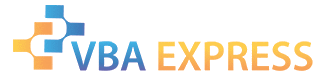






 Reply With Quote
Reply With Quote










