hey, im a beginner so im not sure what kind of info is needed to help me, so ..
Textbox1 (Combobox listed Single Door; Double Door etc from a table.)
Textbox2 (Text Box, manually entered a number.)
Textbox3 - THE PROBLEM.
I want Textbox3 to use Textbox1's value (or text to be accurate)
To look up a value located in the same table as it.
Dlookup("[Doorvalue]","[Doortbl]","[Textbox1]")
But my problem is I cant specify what value is used, only the first will show.
Doortype______Value______DoorID
Single Door________4____________1
Double Door_______6____________2
Double/s Door_____15____________3
If any more info is needed let me know.
Most importantly, Thank you.
EDIT!
If Textbox1 = "Single Door" Then
Textbox3.value=Dlookup("[Doorvalue]","[Doortbl]","[Textbox1]")
Somthing like that if its possible.
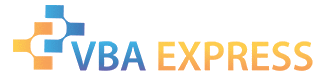




 Reply With Quote
Reply With Quote









