I have a form which consists of 2 checkboxes for 2 labels (nom to receiver and nom to terminal). From the above code, strnumber is a shipment number which is unique for each shipment. For every new shipment, when I click the Save command button, it will save the values of the 2 checkboxes into a recorsdset (check). However, when I reopen the form to make changes to the checkboxes and click save, it will add duplicate records into the recordset.Private Sub Save_Click() ?. ?. Dim strnumber as string strnumber = Me.Text26.Value With check ?check is a recordset .FindFirst ("shipment_no = ' " & strnumber & "'") If .NoMatch Then .AddNew check![shipment_no] = Me.Text26 check![nom to receiver] = Me.Check1 check![nom to terminal] = Me.Check7 .Update Else .Edit check![shipment_no] = Me.Text26 check![nom to receiver] = Me.Check1 check![nom to terminal] = Me.Check7 .Update End If End With End Sub
From my above code, I would like to edit the record for any previous record when I click the save_button but it didn?t work. Instead it just keep on adding duplicate records.
Anyone knows how to edit previous record and add when the record is new?
thanks
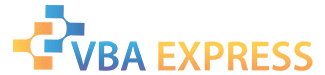




 Reply With Quote
Reply With Quote






