Hi Guys
I recently added one more input sheet " Helpdesk" in a workbook already having a input sheet " MEVOS"
The module 2 has codes for the original input sheet "MEVOS" whereas module 4 has the code for input sheet "Helpdesk"
Problem faced by me is though everything thing else works fine - the Helpdesk input sheet is not capturing the user name " Jane Evans" like the " MEVOS" input sheet
Input sheet Helpdesk captures data in London/LA/Liverpool Trackers / sheets
Input sheet MEVOS captures data in L1 & L2 tracker/sheet
Thanks in advance for assitance
Sample enclosed in XLM and 2003 XLS format - I am using excel 2007
I think Module 1 can be ignored - It was the first module created and I believe the original created forgot to delete it off
Ps:Having trouble uploading the sample - i'll try to upload its soon
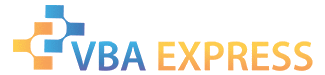






 Reply With Quote
Reply With Quote










