Well I dont have it working. Im posting the workbook. Heres how I tested it.
When you open the WB copy the three highlighted cells to the right of the Retirement Date and paste them in the yellow boxes that correspond to them to the left.
Make sure the medical coverage box is set to 1.
Now, press "Calculate Retiree Rates"
Next, check the 'Direct Bill ONLY" sheet. The boxes and text should be gone on the indemnity row next to Retiree Only but they are not, or if they are not all of it has vanished.
Next, if you open the VBE editor and F8 throught it it works as it should except for the part where it wont remove the Retiree Spouse/DP text. It says its a merged cell but I dont see how seeing as how i un merged it..
Why would it work if you F8 through it and not if you just press the button? I even put break points as it went through the code on every line and it worked with the exception of the merged cell thing.

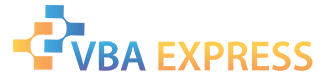









 Reply With Quote
Reply With Quote