-
Update Formulas to Reference New Cells Instead of Deleted Ones
Hi,
I'm having problems with referencing. For example, cell A1 in "Sheet1" contains the formula ='Sheet2'!B1 of current workbook. When I delete the column B in Sheet2, A1 will give me a reference error ='Sheet2'!#REF!.
How can I get the formula to update and accept the new values at B1 rather than the old?
-
try:
=INDIRECT("Sheet2!B1")
p45cal
Everyone: If I've helped and you can't be bothered to acknowledge it, I can't be bothered to look at further posts from you.
 Posting Permissions
Posting Permissions
- You may not post new threads
- You may not post replies
- You may not post attachments
- You may not edit your posts
-
Forum Rules
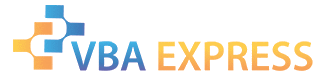






 Reply With Quote
Reply With Quote

