Hi,
I am new to this forum and very new to Macros.
I really need some assitance with a spreadsheet that i use on a monthly basis.
I have attached a sample of this sheet and upon perusing you will notice that each entry occupies up to 5 rows.
Can Macros help me to get the entries into 1 Row?
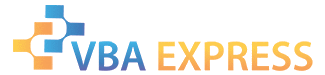





 Reply With Quote
Reply With Quote




