No worries.Originally Posted by xld
Actually - I got it! (by research - not brains).
[VBA]
Sub BoldToday()
Dim i As Long
Dim MyNew As Long
Application.ScreenUpdating = False
LR = Cells(Rows.Count, 1).End(xlUp).Row
For i = MyNew To 2 Step -1
If Range("J" & i).Value = Date Then
Range("J" & i).EntireRow.Font.Bold = True
End If
Next i
Application.ScreenUpdating = True
End Sub
[/VBA]
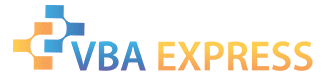









 Reply With Quote
Reply With Quote