Hi. I have the following function below that works as intended except it skips over every other division.
The code is suppose to loop through query3 and for each Division Field, place the corresponding rows in that spreadsheet,next division in a new sheet and name the sheet for the division.
There are 9 divisions (defined in the arrays) but for some reason when I run the function it only gives tabs for divisions 7,K,N,S,W.
does anyone see a problem with the loop?
Thanks.
Function sheets() Dim sqlString As String Dim shtArray As Variant Dim siteArray As Variant Dim I As Integer Dim blnExcel As Boolean, blnHeaderRow As Boolean Dim rstoutput As Recordset 'define excel variables Dim xlx As Object, xlw As Object, xls As Object, xlc As Object blncore = True blnHeaderRow = True 'Create Excel Application Set xlx = CreateObject("Excel.Application") xlx.Visible = True 'xlx.Visible = False Set xlw = xlx.Workbooks.Add(1) siteArray = Array("7", "C", "K", "M", "N", "R", "S", "T", "W", "Z") shtArray = Array("7", "C", "K", "M", "N", "R", "S", "T", "W", "Z") For I = 0 To 9 sqlString = "SELECT * FROM Query3 WHERE Division='" & siteArray(I) & "'" Set rstoutput = CurrentDb.OpenRecordset(sqlString) Set xls = xlw.Worksheets.Add 'Set xls = xlw.Worksheets(1) xls.Name = shtArray(I) xlw.Worksheets(shtArray(I)).Activate 'format columns as text xlx.Range("A:A").EntireColumn.Select xlx.Selection.NumberFormat = "@" xlx.Range("G:G").EntireColumn.Select xlx.Selection.NumberFormat = "@" Set xlc = xls.Range("A1") ' this is the first cell into which data go If blnHeaderRow = True Then For lngcolumn = 0 To rstoutput.Fields.count - 1 xlc.Offset(0, lngcolumn).Value = rstoutput.Fields(lngcolumn).Name Next lngcolumn Set xlc = xlc.Offset(1, 0) End If Do While rstoutput.EOF = False For lngcolumn = 0 To rstoutput.Fields.count - 1 xlc.Offset(0, lngcolumn).Value = rstoutput.Fields(lngcolumn).Value Next lngcolumn rstoutput.MoveNext Set xlc = xlc.Offset(1, 0) xls.Cells.EntireColumn.Autofit xls.Cells.EntireRow.Autofit Loop I = I + 1 Next strFileName = "I:\AdHoc2012\Moore, Nancy\test.xlsx" xlw.SaveAs (strFileName) xlw.Close Set xls = Nothing Set xlw = Nothing Set xlx = Nothing rstoutput.Close Set rstoutput = Nothing MsgBox "complete" End Function
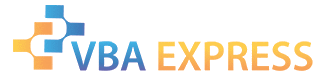




 Reply With Quote
Reply With Quote