Hi all,
As per the title. Is there anyway to have an excel spreadsheet as the datafile and then from that to create multiple xml files each one populated with the data. So this would create 4 xml files (nams of then can be identifed with 1,2,3,4 etc)
Any help would be good.
<NAME> <Firstname></firstname> Mark Peter Carol Jack <surname></surname> Richads Simon Jane Peters <middlename></middlename> Jeff Blue Mary Paul </name>
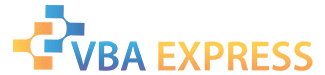




 Reply With Quote
Reply With Quote
 like so:
like so:

