BTW, the term is 'Absolute Reference' not 'Absolute Value' -- I were confuzed
=IF($M1222=U$11,$H1222,0)
Columns are fixed at M and at H, just like the row is fixed at 11
Just filling down the first col so M and H stay
=IF($M1222=U$11,$H1222,0)
=IF($M1223=U$11,$H1223,0)
=IF($M1224=U$11,$H1224,0)
=IF($M1225=U$11,$H1225,0)
and filling across (for example) the first row into the next columns so the column in row 11 changes
Just filling across the first row
=IF($M1222=U$11,$H1222,0) =IF($M1222=V$11,$H1222,0) =IF($M1222=W$11,$H1222,0) =IF($M1222=X$11,$H1222,0)
So 1 JPG = 1K TXT in screen shot, the blue formula fills down and across
Col A is fixed, row updates
Row 1 is fixed, column updates
Col D is fixed, row updates
Try Afltoon's formula -- I should do what you said
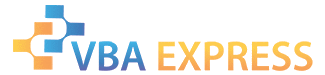








 Reply With Quote
Reply With Quote








