Hello, please forgive me if the answer has been posted somewhere else, but I have been looking and I'm not sure how to define my search.
I'm trying to write a function in VBA which allows me to calculate portfolio turnover by looking at changing asset weights. So, I have two questions.
1. Is there a way to write my code to allow for a flexible number of assets? For example, Function Turnover(Asset1, Asset2, ...., Assetn)?
2. Is there a way that allows me to select the range for each asset by highlighting cells, much like the workbook function =sum("":"")? I don't necessarily want to select all the cells in a column.
Thanks for your help
Jason
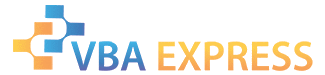






 Reply With Quote
Reply With Quote


