Hi frnds I m new to excel Vba codesI ve designed a userform for myself and wrote some codes and events for itI used Vba properties to protect it with password ,but I saw an article which there was a code that easily could crack my excel 2013 vba password !!!I'm wondering if is there any way that we could protect our file codes from others to crack it so easily like this ??
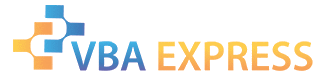






 Reply With Quote
Reply With Quote









 well it comes with age.
well it comes with age.





