Using Dim states what kind of thing something is but it doesn't say what it is.
You've told the code db is a database and rs is a recordset, but not which database and what recordset.
dim db as dao.database
dim rs as dao.recordset
dim f as dao.field
set db = currentdb
set rs = db.openrecordset("select * from table1 where id=1")
'print values
for each f in rs.fields
debug.print f.value
next
'tidy up
rs.close
set rs = nothing
set db = nothing
But as ranman said you don't need to open any recordset because you can use an update query
Private Sub btnUpdate_Click()
Dim sql As String
sql = "insert into mytable "
sql = sql & "(Company,Location,Accounting_Unit,[Series Number],[Box Number],[Range],[Row],Shelf,[Disposal Date],[Detailed Description])"
sql = sql & " values ("
sql = sql & "'" & Me.Company & "',"
sql = sql & "'" & Me.Location & "',"
sql = sql & "'" & Me.Accounting_Unit & "',"
sql = sql & "'" & Me.Series_Number & "',"
sql = sql & "'" & Me.Box_Number & "',"
sql = sql & "'" & Me.Range & "',"
sql = sql & "'" & Me.row & "',"
sql = sql & "'" & Me.Shelf & "',"
sql = sql & "'" & Me.Disposal_Date & "',"
sql = sql & "'" & Me.Detailed_Description & "')"
CurrentDb.Execute sql
End Sub
Of course you could just use bound controls on your form then you don't need any code at all.
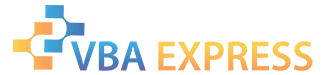






 Reply With Quote
Reply With Quote



