Add fields to your query.
Turn on Totals (funny looking E)
A new row 'Total' is added to the property sheet and each property is set to 'Group By'.
Group By means that rows with the same values will be grouped together.
Use the drop down to select some other function for the field.
If you add a new field "TotalDocReceived: 1" every row will be 1 for that field and by turning on totals and setting the total option to sum or count you get the number of matching records.
SELECT Ref_No, Document1, Doc1ReceivedDate, Document2, Doc2ReceivedDate, Sum(1) AS TotalDocReceived
FROM yourtable
GROUP BY Ref_No, Document1, Doc1ReceivedDate, Document2, Doc2ReceivedDate
HAVING Doc1ReceivedDate=#3/13/2016# OR Doc2ReceivedDate=#3/13/2016#
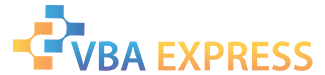





 Reply With Quote
Reply With Quote

