I'm trying to fill down a column but it's a looped operation and has to be dynamic.
Works:
Cells(3, 8).AutoFill Destination:=Range("H3:H" & 30)
How do I change "H3:H" so that it would be expressed in numbers dynamically, i.e. I could later replace those numbers to variable definitions. In other words, I cannot deal with letter ranges in my code as another loop may be a different range, e.g. "G3:G" etc.
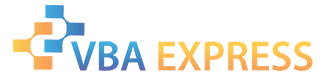






 Reply With Quote
Reply With Quote






