I'm working on a project that requires MACROS, but is also required to be saved as *.xlxs to run in the database I'm using. Is there a way to build a MACRO to achieve this? I realize that .xls and .xlsx both are created to protect against MACROS, so I understand if this is not realistic.
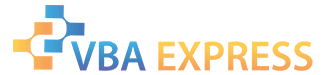





 Reply With Quote
Reply With Quote
