Hi all. I've been using the sript below with no issues but it has now decided to pop up the message "Can't find project or library" whenever you enter anything new in any cell in the worksheet - what am I doing wrong?! When I go into the References - VBAProject popup box, MS tells me I should see unresolved references prefixed with MISSING but there aren't any?!
The code I'm using is:
Private Sub Worksheet_SelectionChange(ByVal Target As Range) Set Target = Range("D1") If Target = "" Then Exit Sub Application.ActiveSheet.Name = VBA.Left(Target, 31) Exit Sub End Sub
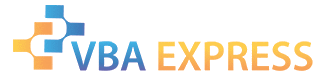






 Reply With Quote
Reply With Quote




