I'm using Excel for Office 365 and up until a couple of weeks ago (or thereabouts) this statement gave no trouble:
Now, trying to save a program with this line in it gives me a sharing violation and an access violation. Can someone please help? Thanks!!Private Declare Function apiShowWindow Lib "user32" Alias "ShowWindow" _ (ByVal hWnd As Long, ByVal nCmdShow As Long) As Long
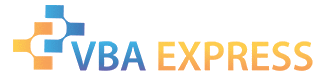






 Reply With Quote
Reply With Quote








