Hi Everyone,
Currently my function is giving all sorts of errors when I try to update the properties (Status).
I would appreciate any help that you can provide. Thanks.Function XclPropertiesUpdt (wb as string, upcond as string) Dim wbk as Workbook Select Case upcond Case "Activate" Workbooks.CheckOut (wb) Set wbk = Workbooks.Open(wb) wbk.ContentTypeProperites("Status").Value = "Active" wbk.CheckIn Ture, "Changed report status" Case "Decommission" Workbook.CheckOut(wb) Set wbk = Workbooks.Open(wb) wbk.ContentTypeProperties("Status").Value= "Decommission" wbk.CheckIn True, "Changed to report to be decommissioned" End Select End Function
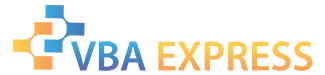






 Reply With Quote
Reply With Quote


