I modified my code but it is still not reading the mails or the attachments.
The count is still zero
Private Sub cmdOutlook_Click() Dim olApp As Object Set olApp = CreateObject("Outlook.Application") Dim olNs As NameSpace Dim Fldr As MAPIFolder Dim olMi As Object Set olMi = olApp.CreateItem(0) Dim olAtt As Outlook.Attachments Dim strFile As String Dim objSubject As String Dim strFolderpath As String Dim i As Long Dim objDestfolder As Outlook.Folder Set olNs = olApp.GetNamespace("MAPI") 'strFolderpath = "S:\beData\prof_data" strFolderpath = "C:\Users\prasad.govindarajan\Testing" objSubject = olMi.Subject sreplace = "_" 'create an array to loop through and replace any potential illegal characters For Each mychar In Array("/", "\", "^", "*", "%", "$", "#", "@", "~", "`", "{", "}", "[", "]", "|", ";", ":", ",", ".", "'", "+", "=", "?", "!", " ", Chr(34), "<", ">", "¦") objSubject = Replace(objSubject, mychar, sreplace) Next mychar ' Set the Attachment folder. strFolderpath = strFolderpath & "\Attachments\" Set objDestfolder = olNs.Folders.item("WeeklyProceedings Mailbox").Folders.item("Folders").Folders.item("Archive_Proc") Set olAtt = olMi.Attachments lngCount = olAtt.Count If lngCount > 0 Then For i = lngCount To 1 Step -1 strFile = objSubject & ".XML" ' Combine with the path to the Temp folder. strFile = strFolderpath & strFile ' Save the attachment as a file. olAtt.item(i).SaveAsFile strFile Next i olMi.Body = olMi.Body & vbCrLf & "The file was processed " & Now() olMi.Subject = "Processed - " & objSubject olMi.Save End If 'olMi.Move objDestfolder 'Next Set olAtt = Nothing Set olMi = Nothing
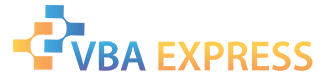








 Reply With Quote
Reply With Quote