Quick one both,
Unfortunately P45cal your
andSet originalactivecell = Activecell
does not workOriginalActivecell.activate
Jdelanos code
Does work' keep a list of the cells the user had selected so they can be reselected preSelectedCells = preSelectedCells & cel.Address & "," Next cel ' move the trailing coma preSelectedCells = Left(preSelectedCells, Len(preSelectedCells) - 1) ' reselect the previously selected cells ActiveSheet.range(preSelectedCells).Select
i am using check boxes on a userform to activate the cells if i unselect all checkboxes i would like it to go back to the original selection?
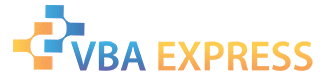








 Reply With Quote
Reply With Quote



