Thanks Ken, very neat and a lot easier to read than mine!, i have put the code in to a workbook on the network that users dump raw data into, the beauty of this is only the real users would use this (so i can capture them), my analytical workbook is the one i want to protect to only use on the network and only by people on a list, what i intend to do is put all the names captured on a worksheet in the analytical workbook so that the code will Vlookup or something like that the name of the user and either allow or deny working access to the workbook. Did that make sense? i currently have your code for checking for authr.txt in the workbook but it is in the workbook folder, if i use thisworkbook.path and the user copies the folder for use at home will it defeat the security your code adds ? i.e ThisWorkBook.Path would then be C:\.
Thanks for your continued support i this Ken, i do understand that it is probably getting annoying for you now, because i know i get annoyed at work at people who dont "get" what i see as simple!
Regards,
Simon
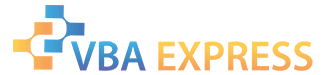








 Reply With Quote
Reply With Quote