Hi,
I have a workbook with 8 sheets. The headings on all the sheets are the same. I want to copy the data of each sheet and paste it into a new sheet.. in short i want to consolidate the data on all the sheets into one sheet.
Is this possible through VBA ??
If yes.. pls help me with the same.
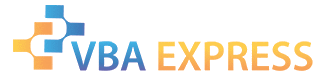





 Reply With Quote
Reply With Quote

















