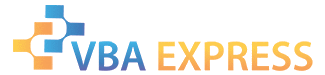Hello,
Im seeking help... I have a VB script that passes information from the first row of an excel document to a word document.
The first row has a "Create Document" button in the 6th cell ("F" column)
On every row there will be a "create document" button that will transfer
the information from that that row to a word document, but only the information in that row.
Im wondering what I would add to my script so that when the "Create Document" button is clicked for that row - the script only builds a word document based on the information in that specific row.
(Any help is appreciated!!)
Here is my code:
Right now, this will build a document based on row 1 in the Excel document butOption Explicit Public Sub TransferData() ' This macro transfers the data range "A1:E1" to a table in Word ' Constants: ' docFullName = The full name of an already existing Word document ' Variables: ' doc = The Word document (assumed to be empty) ' i = A counter (for rows) ' j = A counter (for columns) ' tbl = A Word table ' wdRng = A Word range (the first paragraph of doc) ' wks = The worksheet "data" that contains the data range ' Const docFullName = "Automation\Word.doc" ' Dim doc As Object Dim i As Long Dim j As Long Dim tbl As Object Dim wdApp As Object 'Only if you require a new document each time Dim wdRng As Object Dim wks As Worksheet ' Assing Word objects 'Only if you require a new document each time Set wdApp = CreateObject("Word.Application") wdApp.Visible = True Set doc = wdApp.Documents.Add ' Assign variables and objects ' Set doc = GetObject(docFullName) 'Only if you want a specific document Set wdRng = doc.Paragraphs(1).Range Set tbl = doc.Tables.Add(wdRng, 11, 5) Set wks = ThisWorkbook.Worksheets("Transmittal") ' Transfer the data With tbl For i = 1 To 1 For j = 1 To 5 .Cell(i, j) = wks.Cells(i, j) Next j Next i End With ' Save and close doc 'Only if you want a specific document ' Call doc.Save ' Call doc.Close(False) ' Clean Set doc = Nothing Set wks = Nothing End Sub Private Sub CommandButton2_Click() End Sub
when someone add's information in Row 2, then what? I can add another form > button > but what do I add into my script so that when this button on row2 is clicked it only builds a word document based on the information in row 2