Hello all!
I try to call a function/procedur in an Excel2010-AddIn (.xlam file) from another Excel2010-AddIn (.xlam file):
Both AddIn-files are in the same directory (the default AddIn directory).Application.Run (filename.xlam!functionname)
This call causes the error message "runtime error 91: object variable or with block variable not set".
This problems came up with providing an existing Excel2003-AddIn for Excel 2010.
The same code runs in following cases:
1. call a function in an Excel2003-AddIn (.xla) from another Excel2003-AddIn (.xla)
2. call a function in an Excel2003-AddIn (.xla) from a Excel2010-AddIn (.xlam)
Does anybody knows this problem and has perhaps a solution for this?
Thanks a lot, I tried all I could do.
Greetings, exaveal
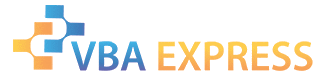





 Reply With Quote
Reply With Quote

 )
)

