-
Newbie question re:Userform/ComboBox
Not sure really how to begin:
I have a populated Combo box in a user form, works just fine.
I would like to be able to bring up the userform by doubleclicking on any cell in 4 non contiguous columns which are each 36 rows ( if not possible, no problem, I use a keyboard sequence to bring it up now). In any case, once the cell is selected, I need to be able to transfer the selected text, or in some cases, text which is typed into the list, to that 1 particular cell.
Also, am I correct in understanding that a user can type a new entry into the combo box and that the entry will be automatically added to the existing list?
Any one kind enough to help a clueless newbie would be greatly appreciated.
 Posting Permissions
Posting Permissions
- You may not post new threads
- You may not post replies
- You may not post attachments
- You may not edit your posts
-
Forum Rules
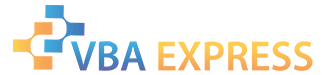







 Reply With Quote
Reply With Quote