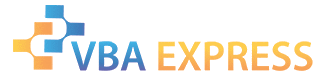
|
|
|
|
|
|
|
|
|
Access
|
Force Dates to Fall on Friday or Monday
|
|
|
Ease of Use
|
Intermediate
|
|
Version tested with
|
2000, 2002
|
|
Submitted by:
|
jamescol
|
|
Description:
|
Ensure that a given date falls on a weekday, instead of over the weekend. This function accepts a date as a parameter, and determines whether or not it falls on a weekend. It allows the user to determine if they want the next weekday, the previous weekday, or the nearest weekday returned.
|
|
Discussion:
|
Often a program needs to ensure that a calculated date falls on a business day and not a weekend. For instance, automating a series of reminders to contact a customer, review a recurring report, etc.
Once your program calculates a date, this function moves it forward or backward and returns a date that is not on a weekend.
|
|
Code:
|
instructions for use
|
Option Compare Database
Option Explicit
Public Enum vbDirection
vbForward = 1
vbBackward = 2
vbNearest = 3
End Enum
Public Function AdjustWeekendDate(dtDate As Date, intDirection As vbDirection) As Date
On Error GoTo Err_AdjustWeekendDate
If Weekday(dtDate) = vbSaturday Then
Select Case intDirection
Case vbForward
AdjustWeekendDate = DateAdd("d", 2, dtDate)
Case vbBackward, vbNearest
AdjustWeekendDate = DateAdd("d", -1, dtDate)
End Select
ElseIf Weekday(dtDate) = vbSunday Then
Select Case intDirection
Case vbForward, vbNearest
AdjustWeekendDate = DateAdd("d", 1, dtDate)
Case vbBackward
AdjustWeekendDate = DateAdd("d", -2, dtDate)
End Select
Else
AdjustWeekendDate = dtDate
End If
Exit_AdjustWeekendDate:
Exit Function
Err_AdjustWeekendDate:
MsgBox Err.Description, vbExclamation, "Error #" & Err.Number
Resume Exit_AdjustWeekendDate
End Function
|
|
How to use:
|
- To get the next weekday date:
-
- Dim dtDate as Date
- TextBox = AdjustWeekendDate(dtDate, vbForward)
-
-
- To get the previous weekday date:
-
- Dim dtDate as Date
- TextBox = AdjustWeekendDate(dtDate, vbBackward)
-
-
- To get the nearest weekday date:
-
- Dim dtDate as Date
- TextBox = AdjustWeekendDate(dtDate, vbNearest)
|
|
Test the code:
|
- First, open a standalone module and copy and paste the code above into it. Save the module.
-
- Next, open a query and switch from Design View to SQL View. Copy and paste the following SQL statement:
-
- SELECT AdjustWeekendDate(#6/19/2004#,1) AS SaturdayForward, AdjustWeekendDate(#6/19/2004#,2) AS SaturdayBackward, AdjustWeekendDate(#6/19/2004#,3) AS SaturdayNearest, AdjustWeekendDate(#6/20/2004#,1) AS SundayForward, AdjustWeekendDate(#6/20/2004#,2) AS SundayBackward, AdjustWeekendDate(#6/20/2004#,3) AS SundayNearest;
-
- Save the query and then open it. You should see that the requested date is retrieved by the AdjustWeekendDate() function.
|
|
Sample File:
|
dbAdjustWeekendDate.zip 43.65KB
|
|
Approved by mdmackillop
|
|
This entry has been viewed 152 times.
|
|
|