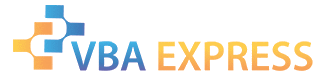
|
|
|
|
|
|
|
|
|
Excel
|
Schedule a Macro to Run After a Specified Period of Time
|
|
|
Ease of Use
|
Easy
|
|
Version tested with
|
2002
|
|
Submitted by:
|
Jacob Hilderbrand
|
|
Description:
|
This macro demonstrates how to schedule a macro to run after a set amount of time.
|
|
Discussion:
|
You want to run a macro, but not right now. You want it to run in 10 seconds, or 20 minutes, or 7 hours. This macro demonstrates how to do just that.
|
|
Code:
|
instructions for use
|
Option Explicit
Sub ScheduleAProcedure()
Application.OnTime Now + TimeSerial(0, 0, 10), "TimedMacro"
End Sub
Sub TimedMacro()
MsgBox "The code was just executed!", vbInformation
End Sub
|
|
How to use:
|
- Open Excel.
- Alt + F11 to open the VBE.
- Insert Module.
- Paste the code there.
- Change the TimeSerial line as needed. The syntax is: TimeSerial(Hours, Minutes, Seconds). This is the amount of time that will pass before "TimedMacro" will run.
- Close the VBE (Alt + Q or press the X in the top right corner).
|
|
Test the code:
|
- Tools | Macro | Macros...
- Select ScheduleAProcedure and press Run.
|
|
Sample File:
|
TimeMacro.ZIP 6.11KB
|
|
Approved by mdmackillop
|
|
This entry has been viewed 414 times.
|
|
|