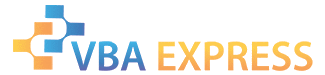
|
|
|
|
|
|
|
|
|
Excel
|
UDF for Simple Payback, expressed in Years and Months
|
|
|
Ease of Use
|
Easy
|
|
Version tested with
|
97, 2k
|
|
Submitted by:
|
dcardno
|
|
Description:
|
Text description of simple payback, in the form "2 years, 3 months"
|
|
Discussion:
|
Expresses simple payback (rough estimate of profitability of an investment) in years and months. This UDF was developed for people who did not like a payback calculation that resulted in "1.568" years, and were asking "how LONG is that?"
Function requires either annual cash flows or cumulatve cash flows at annual intervals, with positive values representing investments (or losses) and negative values representing profits. Selection of either option is by an optional argument to the function
|
|
Code:
|
instructions for use
|
Function Crossover(Values As Range, Optional blAnn As Boolean = True) As String
Dim dValArray() As Double
Dim dMo As Double
Dim iMo As Integer
Dim i As Integer
ReDim dValArray(0 To Values.Columns.Count - 1)
If blAnn = False Then
For i = 0 To UBound(dValArray)
dValArray(i) = [Values].Cells(i + 1)
Next
Else
dValArray(0) = [Values].Cells(1)
For i = 1 To UBound(dValArray)
dValArray(i) = dValArray(i - 1) + [Values].Cells(i + 1)
Next
End If
For i = 1 To UBound(dValArray)
If dValArray(i) <= 0 Then
dMo = 12 * (dValArray(i - 1) / (dValArray(i - 1) - dValArray(i)))
iMo = WorksheetFunction.RoundDown(dMo, 0)
If iMo <> 12 Then
Crossover = CStr(i - 1) & " years, " & CStr(iMo) & " months"
Else
Crossover = CStr(i) & " years"
End If
Exit For
End If
Crossover = "Project does not Repay Investment"
Next
If dValArray(0) <= 0 Then
Crossover = "No Net Investment - Immediate Payback!"
End If
End Function
|
|
How to use:
|
- In the workbook where you want to use the function, open the VBE either from the toolbar (Tools | Macros | Visual Basic Editor) or by typing ctrl-F11
- Copy the code, as is, into the VBE editing window
- Close the VBE
- In a worksheet enter the function:
- =crossover([range reference],TRUE/FALSE), where the range reference is the ROW of cells that contain your cash flow values, including the initial invetment in the first cell. Positive amounts represent cash invested, negative amounts represent cash profits. If your range represents annual cash flows you can ignore the "TRUE/FALSE" entry (or enter "TRUE," if you like) - if your range represents cumulative cash flows, enter "FALSE" (in both cases, without the quotation marks).
|
|
Test the code:
|
- The function should return a value like "4 years, 6 months" - simple calculation should indicate whether that is a plausible result.
- If the first number in the range is negative, the function assumes that there was no net investment, and returns a string to indicate that.
- If the cumulative cash flows are positive then the project has not paid for itself over the term you have included in the range, and the function will return a string to indicate that, as well. You might have to extend the range you include (or conclude that the investment is not very attractive...)
|
|
Sample File:
|
Crossover.zip 10.16KB
|
|
Approved by mdmackillop
|
|
This entry has been viewed 82 times.
|
|
|