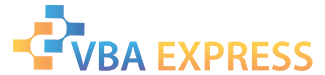
|
|
|
|
|
|
|
|
|
Excel
|
Open book at a given sheet and range regardless of sheet having been renamed
|
|
|
Ease of Use
|
Easy
|
|
Version tested with
|
2000
|
|
Submitted by:
|
johnske
|
|
Description:
|
On opening the book in the example, Sheet1 range A1 will be selected. If Sheet1 has been renamed to something else it will still be selected as its codename is still "Sheet1"
|
|
Discussion:
|
There are times when you want to be returned to a given cell on a given sheet each time a book is activated. You, or a user, may also later decide to rename the sheet from 'Sheet1' to 'Home' and maybe even later decide to use 'Main', but that's still the sheet you want the book to open at. But you don't want to change your code every time you rename it, or, for a user to get error messages if they take it on themselves to rename it.
|
|
Code:
|
instructions for use
|
Option Explicit
Private Sub Workbook_Open()
Const StartUpSheet = "Sheet1"
Const StartUpCell = "A1"
Dim N&
For N = 1 To Sheets.Count
If Sheets(N).CodeName = StartUpSheet Then
Sheets(N).Activate
Range(StartUpCell).Activate
Exit For
End If
Next
End Sub
|
|
How to use:
|
- Open an Excel workbook
- Select Tools/Macro/Visual Basic Editor
- In the VBE window, select Tools/Project Explorer
- Select the ThisWorkbook module
- Copy and paste the code into the Module
- Now select File/Close and Return To Microsoft Excel
- Dont forget to save your changes...
|
|
Test the code:
|
- Select any range on any other sheet and save
- Close the book
- Re-open the book and you will see Sheet1!A1 has been selected
- Re-name Sheet1 to "Home" and move it to another positon
- Select another sheet and range and then Save & Exit
- Re-open the book and you'll see that "Home" range A1 has been selected
|
|
Sample File:
|
Book3.zip 7.67KB
|
|
Approved by mdmackillop
|
|
This entry has been viewed 112 times.
|
|
|