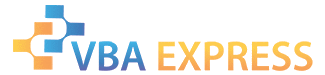
|
|
|
|
|
|
|
|
|
Excel
|
Go To Previous Worksheet / Go To Next Worksheet
|
|
|
Ease of Use
|
Easy
|
|
Version tested with
|
2000, 2002, 2003
|
|
Submitted by:
|
lucas
|
|
Description:
|
Buttons from the "forms" toolbar are assigned macro's for forward and back one sheet at a time.
|
|
Discussion:
|
You wish to navigate through a workbook one sheet at a time and occasionally need to go backwards. The buttons make navigation intuitive for people not familiar with excel sheet tabs.
|
|
Code:
|
instructions for use
|
Option Explicit
Sub GoForth()
MoveSheet (1)
End Sub
Sub GoBack()
MoveSheet (-1)
End Sub
Sub MoveSheet(iMove As Integer)
Dim iSheetNum As Integer
iSheetNum = ActiveSheet.Index
On Error Resume Next
Do
Err.Clear
iSheetNum = iSheetNum + iMove
If iMove > 0 Then
If iSheetNum > Sheets.Count Then iSheetNum = 1
Else
If iSheetNum < 1 Then iSheetNum = Sheets.Count
End If
Sheets(iSheetNum).Select
Loop Until Err.Number = 0
End Sub
|
|
How to use:
|
- Go to Tools-Macro-Visual Basic Editor from the main toolbar.
- From the insert menu, click on module. Paste the code above into the module.
- Save and close the Visual Basic Editor.
- From the forms toolbar add a button to the first sheet, right click and assign the sub "GoForth" to the button.
- On the next sheet add one button to go back, right click and assign the "GoBack" macro to it. And So on.
|
|
Test the code:
|
- Click on the buttons to test.
|
|
Sample File:
|
previous-next.zip 8.67KB
|
|
Approved by mdmackillop
|
|
This entry has been viewed 225 times.
|
|
|